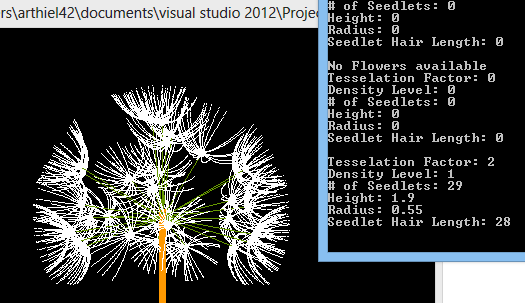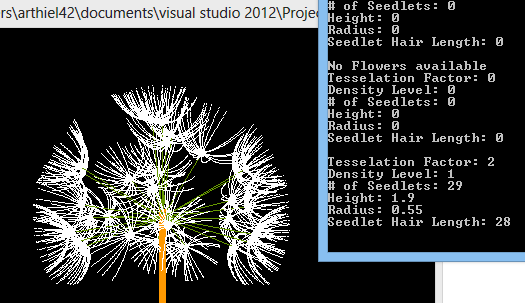For this assignment, we were asked to play around with Renderman and make some changes to a given image. One image was to display changes of the different attributes of the initial image, and the other image was to change the shaders (downloaded & modified, or a shader of your own).
On the attribute-change image, I changed the color of the plastic ball, spread out the wooden pattern with less roughness and more ring-scale, and increased the brick-width and mortar thickness of the brick floor.
For the image with new shaders, the wall is a stucco shader from the shader repository, in which I inverted the displacement of the stucco giving it a more cement-like feel. The ball is shaded with "funkyglass", which I changed to have a more transparent feel, darker edges, and more colors; resulting in a oil-bubble like image. The shader on the bottom was one I wrote myself, using the noise function to mix between an opacity value and a given color.
 |
| Attribute Changes on original image |
 |
| Shader changes on original image |
For the extra assignment, we were to make a separate image and different shaders. The below is my submission of the Towers of Hanoi. For this submission, I used the provided "plastic" and "wood2" surface shaders, and modified some of their attributes. I also retrieved a "superplank" surface shader for the floor and "KMPuffyclouds" for the sky. I then also created my own "grass" displacement shader, and added my "coals" shader from the above shader image in a green color to make a better grass effect.
 |
| Towers of Hanoi |